Tracking then trackback?
As you roam the blogosphere you read some posts, you find one that intresting you so much that you have to go to your blog and write a post about it.
Naturally you will put a link to the original post somewhere in your post. From this point you have two ways of letting the original poster know about your post:
Sending A Pingback -Under Options/Discussion you will find a check box for "Attempt to notify any blogs linked to from the article (slows down posting.)" and another for "Allow link notifications from other blogs (pingbacks and track-backs.)" - check the second one so that you know if other’s are writing about you. If you check the first one then when you publish the post WordPress will go through your post looking for any external links. If it finds any it will send your link to the original blog.
How to Get Back-links?
First of all a back-link is a link from, for example, a blog to your blog. Google loves back-links, they are the backbone of PR. The back-links can be gotten from:
Posts And Blogrolls - For Posts and Blogrolls there are three ways you can get that back-link.
By the random generosity of other bloggers. Some bloggers will add other bloggers to the blogroll because they either like or aspire to become like the linked blogger. Some bloggers will write link-love posts, usually on a regular basis, others will write a review of someones blog.
By reciprocal linking either on the Blogroll or via posts. This involves work on your part. You have to find blogs that are similar to yours and network with the owners by:
By buying links. This use to work, but Google now takes a stern view of paid links both in giving and receiving them. Lots of site lost some or all of their PR last December when Google did a PageRank update. However, there are Google-friendly ways of buying links. One such method is via Scratchback. You tip a site with a minimal amount of cash and you get a link to your site with whatever text you want.
Comments
Comments require that you go out and read posts and then write comments in response to them. There is a certain behavior that is expected.
Plugins
This type are usually fleeting as they are normally updated once a month. So in the case of the Top Commentator, for it to be useful as a back-link source you would have to consistently comment at a particular blog AND be one of the top commentators so that you stay in the list. On some low traffic blogs this might be manageable, but seriously, it’s too much like work for such little return.
Note: this is for Wordpress, but you should find similar functionality in other blogging applications.
As you roam the blogosphere you read some posts, you find one that intresting you so much that you have to go to your blog and write a post about it.
Naturally you will put a link to the original post somewhere in your post. From this point you have two ways of letting the original poster know about your post:
Sending A Pingback -Under Options/Discussion you will find a check box for "Attempt to notify any blogs linked to from the article (slows down posting.)" and another for "Allow link notifications from other blogs (pingbacks and track-backs.)" - check the second one so that you know if other’s are writing about you. If you check the first one then when you publish the post WordPress will go through your post looking for any external links. If it finds any it will send your link to the original blog.
- Sending A Trackback - This will also need the second box to be checked and it involves a little more work. At the original post, scroll down to the comment area and just before the comment box you will find a trackback link. In Wordpress this is usually the post’s URL with /trackback/ appended to it. Anyway, right-click the link and copy it. Then go to your post in edit mode, at the bottom you will find a Trackback box where you can now paste the trackback URL. If there is more than one you can separate them with a space. Then you can Publish the post. WordPress will then go through the list of track-backs, sending a quote from your post wrapped in a link to the original post where it appears in the comment area. This enables a conversation to go on between the blogs with a possible cross-over of each blog’s visitors so both blogs benefit.
How to Get Back-links?
First of all a back-link is a link from, for example, a blog to your blog. Google loves back-links, they are the backbone of PR. The back-links can be gotten from:
- Posts: A blogger writes about another blogger’s post or reviews a blog.
- Blogrolls: Another blogger puts a link to your blog in their blogroll.
- Comments: You write a comment on another blog.
- Plugins: Plugins like Top Commentator will have a link to other’s blogs.
Posts And Blogrolls - For Posts and Blogrolls there are three ways you can get that back-link.
By the random generosity of other bloggers. Some bloggers will add other bloggers to the blogroll because they either like or aspire to become like the linked blogger. Some bloggers will write link-love posts, usually on a regular basis, others will write a review of someones blog.
By reciprocal linking either on the Blogroll or via posts. This involves work on your part. You have to find blogs that are similar to yours and network with the owners by:
- Writing a post that includes them.
- Stumble their posts.
- Comment frequently on their blog.
- Be a sponsor in their competition.
By buying links. This use to work, but Google now takes a stern view of paid links both in giving and receiving them. Lots of site lost some or all of their PR last December when Google did a PageRank update. However, there are Google-friendly ways of buying links. One such method is via Scratchback. You tip a site with a minimal amount of cash and you get a link to your site with whatever text you want.
Comments
Comments require that you go out and read posts and then write comments in response to them. There is a certain behavior that is expected.
- Do not spam a blog with your comments.
- Do not just type "Nice post" or similar, try to add to the conversation. Sometimes I find the comments take on a life of their own and are more interesting than the post.
- You do not need to add a link to your site as a signature, by making a comment you automatically get a link.
Plugins
This type are usually fleeting as they are normally updated once a month. So in the case of the Top Commentator, for it to be useful as a back-link source you would have to consistently comment at a particular blog AND be one of the top commentators so that you stay in the list. On some low traffic blogs this might be manageable, but seriously, it’s too much like work for such little return.
Note: this is for Wordpress, but you should find similar functionality in other blogging applications.






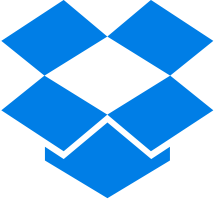
0 comments:
Post a Comment