Using meta tags as an online marketing strategy
A meta tag is an HTML tag that gives information about the content of a Web page, such as what HTML specifications a Web page follows or description of a Web page's content. A meta tag, however, does not always affect how a Web page is displayed on a browser. For online marketing, the most common uses for meta tags are the keyword, description, and robots exclusion attributes.
One of the most common myths about meta tags is that they are the "secret ingredient" to obtaining optimal search engine rankings. In fact, only some major search engines use meta-tag content for relevancy. Some search engines use meta-tag content when they display the results of a search query. And some search engines (and almost all directories) do not use meta-tag content at all. Google and Microsoft ignore keyword metatags completely for purpose of displaying search results. Yahoo and Ask use keyword metatags for retrieval. This means that these engines index the words in the keyword metatags and will show the page as a search result if there is a keyword match.
When you write a Web document, you can get by without <HEAD> section blank (except for the TITLE) and go straight for the content, like this:
<html> <head> <title>My Magnificent Web Page< /TITLE>
< /head> <body>
The following are tips for writing and coding the most effective meta tags for a Web site:
HTML code for meta-tag description and keywords attributes
META tags are "singletons"; they don't require the use of closing tags like </. They have to go within your <HEAD></HEAD> section to function.
The following shows the proper HTML coding for the meta-tag description and keyword attributes:
<html>
<head>
<title>Your web Page Title</tite>
<metaname=”description” content=”Description Goes Here”/>
<meta name=”keywords” content=”List Of Keyword Goes Here”/>
</head>
The meta-tag description attribute
When writing meta-tag content, spend more time writing a good description than writing a keyword list. In terms of online marketing, the description is more important than the keywords list. Most people write a title, and then
Write one or two sentences that describes what your site is all about. Although you can include more than one aspect of your site, the primary impression that a reader gets should be the main idea that you wrote. Remembering the idea and word that I came up with earlier,
Things to consider when writing meta-tag content:
• You should use your keyword or phrase two to three times in your description.
• Try to keep it as short as you can.
• Don’t say that you’re the “best,” the “biggest”, etc. This means nothing to users.
• Don’t use exclamation points–ever.
• If you can live without a word, don’t use it.
Since some major search engines use meta-tag descriptions when displaying the results of a search query, it's important to write a meta-tag description that accomplishes two things:
- Helping to obtain a good search engine ranking in the search engines that use meta-tags for relevancy, and
- Eliciting a "call-to-action," ( encouraging people to click on the link to your Web site.)
Many so-called search engine optimization specialists use the list of keywords in the meta-tag description. Not only is this search engine optimization strategy borderline "spam," it is also a poor way of encouraging visitors to click on the link to your site.
Many People tend to type in the plural version of a word more than they type in the singular version of a word in search engine queries. For that reason, we tend to emphasize the plural version of a word in the meta-tags.
When you analyze your site statistics to see which variations of your keywords and keyword phrases people are using to find your Web site, optimize your Web pages for most commonly used keywords.
The meta-tag keywords attribute
When selecting words to place in the meta-tag keywords attribute, you must select keywords that accurately reflect the content of the Web page. If a word appears in your meta-tags that does not appear in your main body content, then your Web page will very likely receive a spam penalty from the search engines, possibly getting your Web site permanently removed from the search engine databases.
When selecting keywords and keyword phrases for this meta-tag attribute, consider the following variations:
- Singular vs. plural : When creating your keywords list, place the version of the keyword that your site visitors use the most at the beginning of your keyword list.
- Uppercase vs. lowercase : Most search engines do not use case sensitivity as an element of their algorithms. Thus, using all versions (all uppercase, all lowercase, initial capitalization) of keywords and keyword phrases is probably a waste of time and can result in a spam penalty for keyword stacking. Consider this as well: when people type in words and phrases in a search engine query, they tend to type words very quickly. The quickest way to type in words is not to use any capitalization.
- Commas vs. no commas : It makes no difference to the search engines that use the meta-tag keywords attribute whether or not you use commas or spaces to separate your keywords and keyword phrases. If it is easier for you to view your keyword phrases with commas, then use them. Using commas will not affect your Web page's relevancy.
- Misspelled keywords : Since some keywords are commonly misspelled (such as the word "millennium"), you might want to put a misspelled keyword in your meta-tags. However, if that misspelled word does not appear in your main body text, this strategy is a waste of time. Search engines use both keyword frequency and keyword placement in their algorithms. If you are putting a misspelled keyword in only one place (i.e., your meta-tag keywords attribute), it's not helping your Web page's relevancy because the keyword concentration for that one word is practically non-existent.
- Repeating keyword : You shouldn’t use the same word more than three times (or the search engines will penalize you). Most search engines have rules against META tag "spamming," which means you shouldn't try to overwhelm a search engine by repeating the same keyword or phrase over and over again. The best way to handle this is to keep your keywords and description short and concise, and avoid repetition. Don’t include helper words like “and” or “with.”.
HTML code for the meta-tag robots attribute
he Robots META Tag is meant to provide users who cannot upload or control the /robots.txt file at their websites, with a last chance to keep their content out of search engine indexes and services. If you do not wish a search engine spider to index the content of a specific Web page, then you can use the meta-tag robots exclusion attribute to accomplish this.
The following shows the proper HTML coding for this meta-tag:
<html>
<head>
<title>Your web Page Title</tite>
<metaname=”robots” content=”robots-terms ”/>
</head>
The content="robots-terms" is a comma separated list used in the Robots META Tag that may contain one or more of the following keywords without regard to case: none, noindex, nofollow, all, index and follow.
None : Robots are to ignore this page. Equivalent to: noindex, nofollow.
<meta name="robots" content="none"/>
Noindex : Page may not be indexed by a search service.
<meta name="robots" content="noindex"/>
Nofollow : Robots are not to follow links from this page.
<meta name="robots" content="nofollow"/>
All : No restrictions on indexing the page, or following links from the page to determine pages to index. Equivalent to: index, follow.
<meta name="robots" content="all"/>
Index : Robots are welcome to include this page in search services.
<meta name="robots" content="index"/>
Follow : Robots are welcome to follow links from this page to find other pages.
<meta name="robots" content="follow"/>
If this meta tag is missing, or if there is no content, or the robot terms are not specified, then the robot terms will be assumed to be "index, follow" (e.g. "all"). If the keyword all is found in the robots terms list it overrides all other values. That is, a robots terms that is "nofollow, all, noindex, nofollow", would effectively be "all".
If the robots terms contains contradictory information (e.g. "follow, nofollow, follow") then the robot is free to do whatever it wishes with regard to the behavior being addressed (in this case the follow behavior).
Notes: Not all search engines will honor this type of meta-tag.
The meta-tag revisit attribute
Many people mistakenly believe that they can instruct the search engine spiders to revisit their sites within a specified amount of time. In fact, we often recommend quizzing potential search engine optimization companies on the use of this meta-tag attribute. If they say that this tag works, don't hire them.
The meta-tag refresh attribute
Many Web site designers use the meta-tag refresh attribute as a means of animation. Other sites that have content that needs to be updated in real time, such as a site that displays sports scores or stock prices, might use this attribute.
Unfortunately, most people who use the meta-tag refresh attribute are spammers who want search engines to index one Web page (for relevancy) and to display another Web page. Because of these spammers, the majority of the search engines consider the use of this attribute spam.
So if you want to use animation on your site, it would be best to create an animated gif instead of using this tag. As for the sites that must use this tag for real-time display, it is best to contact the search engine companies directly so that your URL does not receive a spam penalty.
Put it Together
Now we, put all created meta tag together:
<html>
<head>
<title>Make Money Online</tite>
<
<
<
</head>
duit online,jana wang, malaysia







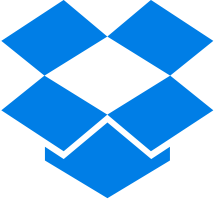
0 comments:
Post a Comment